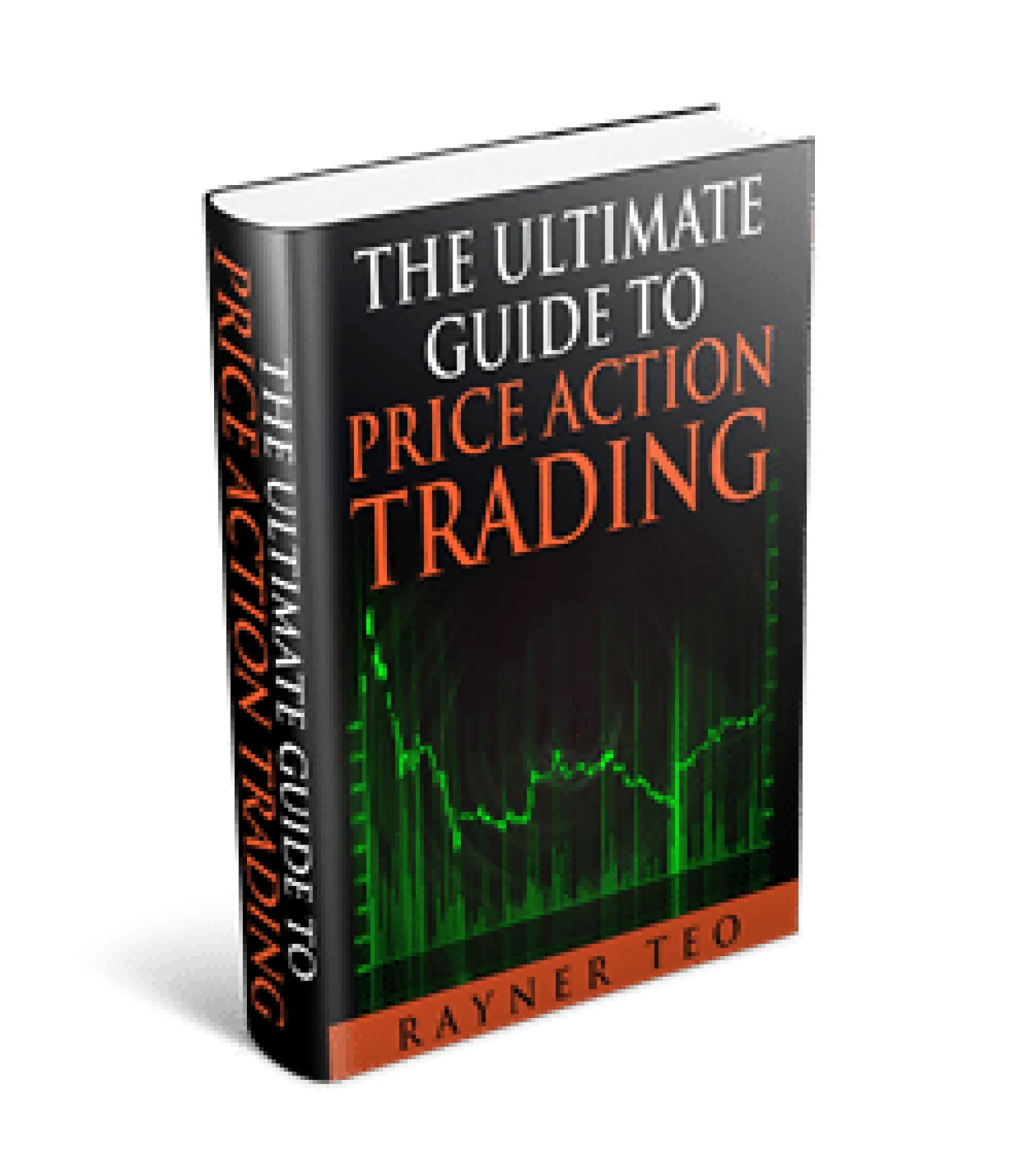Market Analysis
Expert Insights and Strategic Forecasts: Unraveling the Complexities of Global Markets for Informed Trading Decisions
- Home
-
Market Analysis
FAQ
The Questions You Always Wanted To Ask
Delve into the world of online trading with Rich Smart Finance and gain a comprehensive understanding that sets the foundation for success. Our platform offers valuable insights and practical strategies, equipping you with the tools and knowledge necessary for a robust start.
What documents does Rich Smart Finance accept for verification?
For identity verification, use a government-issued document with a photo (e.g., passport or driving license, national ID) valid for at least 6 months. For address verification, submit an identification card showing the address or a utility bill not older than three months. Other accepted proofs include bills from recognized organizations, affidavits, or bank statements. Upload clear color copies or photos in jpg, pdf, or png format.
How to open a trading account?
If you haven’t created a profile on https://ricsmagroup.com, kindly register before proceeding to open an account. To open a different account type or an additional account, navigate to the “Account and Fund Management” section and click on “Open MT account.” Select your server, account type, currency, and leverage. Explore more about the available trading account types (https://ricsmagroup.com/about/)
How to change password to access Client’s Profile?
If you’ve forgotten your access password for the Client’s Profile, utilize the password recovery option on the client profile login page (Forgot password). For password changes, log in to your Rich Smart Finance account, click on your profile in the upper right corner, select “Personal Details,” and then opt for “Change Password.”
How to change trader’s password to access your trading account?
To modify your trader’s password, log in to your client profile, navigate to the “Operate” section (located on the rightmost side corresponding to your trading account), and select “Edit MT4 password.” Input a new password in the ensuing window without requiring knowledge of your current trader’s password. Finally, provide your security password to complete the process.
Withdrawal requests processing
To withdraw funds from your trading account, access your Client Profile and click the “WITHDRAW” button. Utilize the same payment systems used for account top-up. Please adhere to the Company’s AML Policy, ensuring funds are transferred to the same purse and in the same currency used for the deposit. Note the verification levels required for various withdrawal types.
How to change the type of account?
Various servers are associated with different types of trading accounts, making it impossible to alter the account type. The solution is to create a new account on a different server through your Client’s Profile. Use the “Transfer” button to move funds from the old account to the new one.
What is the difference between a demo account and a live account?
A demo account is ideal for introducing clients to the Forex market. It doesn’t necessitate deposits, but any profits from trading cannot be withdrawn. The working conditions in demo accounts mirror those in live accounts, including transaction procedures, quote request rules, and position opening parameters.
How to change leverage
To adjust your leverage, log in to your client profile, visit the “Account and Fund Management” section, select “Update Leverage,” specify the MT server, choose the relevant MT account, set the new leverage, input your security password, and click on “APPLY.”
How to top up your trading account?
You can add funds to your trading account through your Client Profile using electronic payment channels listed on the same page. Simply click “DEPOSIT,” choose the currency type, payment channel, server, and select the MT4 account to which you want to add funds.
How to transfer money from one account to another?
If all accounts belong to you and are within the same profile, you can seamlessly conduct a monetary transfer from one trading account to another. Simply navigate to the “TRANSFER” option in the Client Profile listed on the same page.
How can I withdraw money from the trading account?
To withdraw funds from your trading account, access your Client Profile and click the “WITHDRAW” button. Utilize the same payment systems used for account top-up. Please adhere to the Company’s AML Policy, ensuring funds are transferred to the same purse and in the same currency used for the deposit. Note the verification levels required for various withdrawal types.
How to open a demo account?
Access your Rich Smart Finance account, navigate to account and fund management, and select “Open MT Account.” Pick Rich Smart Finance Demo for the MT Server, RS Demo for MT Type name. Specify the initial amount and desired leverage, input the security password, and click the “Apply” button.
What is ISLAMIC ACCOUNT (SWAP-FREE)?
The ISLAMIC ACCOUNT is designed for clients who, due to religious beliefs, are restricted from engaging in monetary operations with interest payments. It does not incur fees for holding open positions overnight. Another commonly used term for this account type is “swap-free account.”
Is it allowed to open an Islamic account?
Certainly, our company offers this service. To initiate the process of opening an Islamic account, please notify your account manager. It’s important to acknowledge that submitting an application does not guarantee the automatic transfer of your account to the Islamic Account category. The company reserves the right to grant access to the service at its discretion.
Sharpen your knowledge
Download RichSmart Ultimate Trading eBook
Embark on your trading adventure with a foundation of knowledge and expertise. At Rich Smart Finance, we provide more than just a platform; we offer a gateway to deep understanding and mastery of online trading. Immerse yourself in a wealth of valuable tips and strategic insights designed to elevate your trading skills from the outset. Our commitment is to equip you with the tools and knowledge necessary for a successful and informed trading journey. Start with us, and transform your trading aspirations into achievable realities, guided by the best in the field.